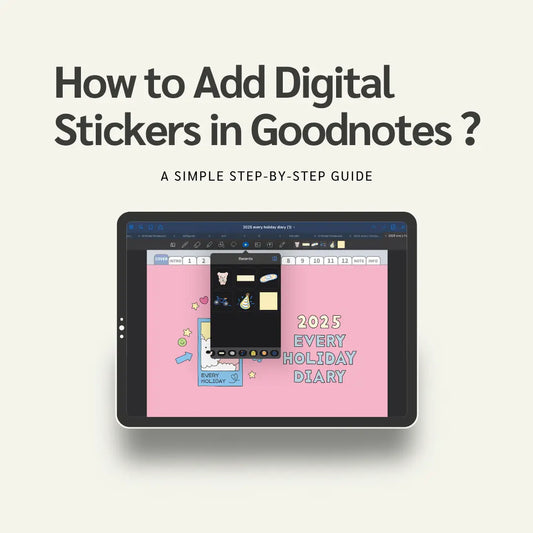Simple Planner
Hogwarts House Digital Planner Covers + Extra Stickers Set | 4 House Themes, Goodnotes & Notability&other apps compatible
Hogwarts House Digital Planner Covers + Extra Stickers Set | 4 House Themes, Goodnotes & Notability&other apps compatible
Couldn't load pickup availability
Bring a touch of Hogwarts magic to your digital planning! ✨
This set includes 4 unique planner covers inspired by the four Hogwarts houses – perfect for adding personality to your Goodnotes or Notability journals.
You’ll also get 120+ matching themed stickers to decorate your pages and make planning even more magical.
What’s Included:
- All 4 Hogwarts House Digital Covers – Gryffindor, Slytherin, Ravenclaw, and Hufflepuff inspired designs
- Matching Sticker Pack –120+stickers, decorate your digital planner with magical details
- Formats: jpgs covers and PNG 、goodnote、notability transparent stickers for any app
- Compatible with: iPad, tablets, Goodnotes, Notability, Noteshelf, and other PDF annotation apps
Features:
- Instant digital download – start using right away
- Perfect for students, Potter fans, or anyone who loves magical stationery
⚠️ It is not a planner!It is a cover+stickers pack
Only Digital Product!No physical products
Share





Top Sellers
-

Stardew Valley Inspired 2025–2026 Digital Planner | 128pages,28templatesCozy Farm Aesthetic Journal
Regular price $7.85 USDRegular priceUnit price / per$22.50 USDSale price $7.85 USDSale -
Stardew Valley Digital Journal, Cozy Farm-Themed Planner for iPad & Tablets | Goodnotes, Notability&more
Regular price From $5.79 USDRegular priceUnit price / per$12.89 USDSale price From $5.79 USDSale -
Hogwarts Houses Illustrated Planners – Hyperlinked Notebooks with Stickers (4 House Themes)
Regular price From $5.79 USDRegular priceUnit price / per$10.99 USDSale price From $5.79 USDSale -

Animal Crossing Digital Planner | Cute Self-Care Journal, Budget Tracker, Monthly Calendar & Notes
Regular price From $5.79 USDRegular priceUnit price / per$17.00 USDSale price From $5.79 USDSale
Blog posts
-

How to use hyperlinks in Goodnotes?
🧭 What Are Hyperlinks? Hyperlinks are clickable areas in your digital planner — usually tabs, icons, or text — that help you jump between pages instantly.For example, you can tap...
How to use hyperlinks in Goodnotes?
🧭 What Are Hyperlinks? Hyperlinks are clickable areas in your digital planner — usually tabs, icons, or text — that help you jump between pages instantly.For example, you can tap...
-
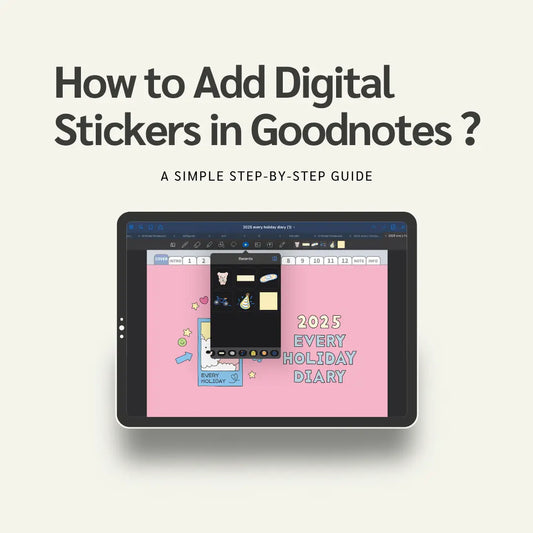
How to Add Digital Stickers in Goodnotes? A Sim...
If you're new to digital planning, digital stickers are a super fun way to decorate your pages and express your style. In this guide, we’ll show you exactly how to...
How to Add Digital Stickers in Goodnotes? A Sim...
If you're new to digital planning, digital stickers are a super fun way to decorate your pages and express your style. In this guide, we’ll show you exactly how to...
-

How to import digital planners into ipad?Includ...
Whether you're a productivity lover or just getting started with digital planning, importing your digital planner into your iPad is super easy — once you know how! 📲✨ In this...
How to import digital planners into ipad?Includ...
Whether you're a productivity lover or just getting started with digital planning, importing your digital planner into your iPad is super easy — once you know how! 📲✨ In this...