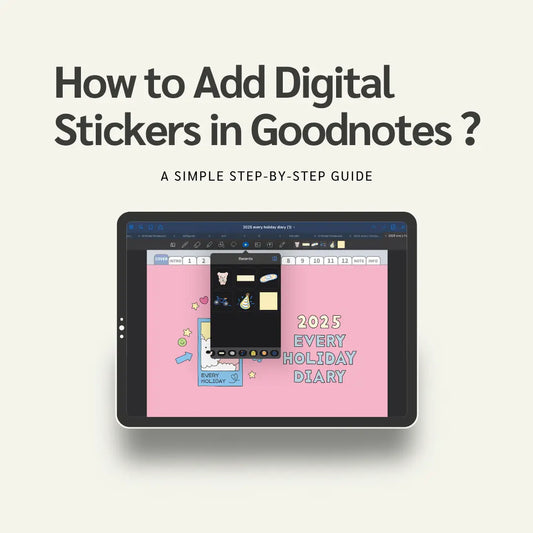Simple Planner
Stardew Valley Inspired 2025–2026 Digital Planner | 128pages,28templatesCozy Farm Aesthetic Journal
Stardew Valley Inspired 2025–2026 Digital Planner | 128pages,28templatesCozy Farm Aesthetic Journal
Couldn't load pickup availability
✨ Bring the cozy charm of Stardew Valley into your daily life with this 2025–2026 Digital Planner! ✨
Perfect for fans of the beloved farm-life game, this planner is packed with practical layouts and cute illustrations to keep you organized and inspired for an entire year and more (October 2025 – December 2026).
💡 Features:
- 📅 15 Months Covered: From Oct 2025 to Dec 2026, with monthly & weekly pages
- 🪴 Multi-functional sections:
- Self-care Journal
- Budget Tracker
- To-Do Lists
- Free Notes
- Book Log
- Travel Planner
- 🎨 Farm-inspired cozy designs with seasonal vibes
- 🔗 Hyperlinked tabs for smooth navigation
- 📱 Compatible with Goodnotes, Notability, Xodo & other annotation apps
- ♻️ Reusable forever – no more running out of pages!
🌻 Whether you’re tracking habits, planning your week, or dreaming up adventures, this planner brings a little Stardew magic to every day.
👉 Instant Download after purchase – start planning right away!
Share

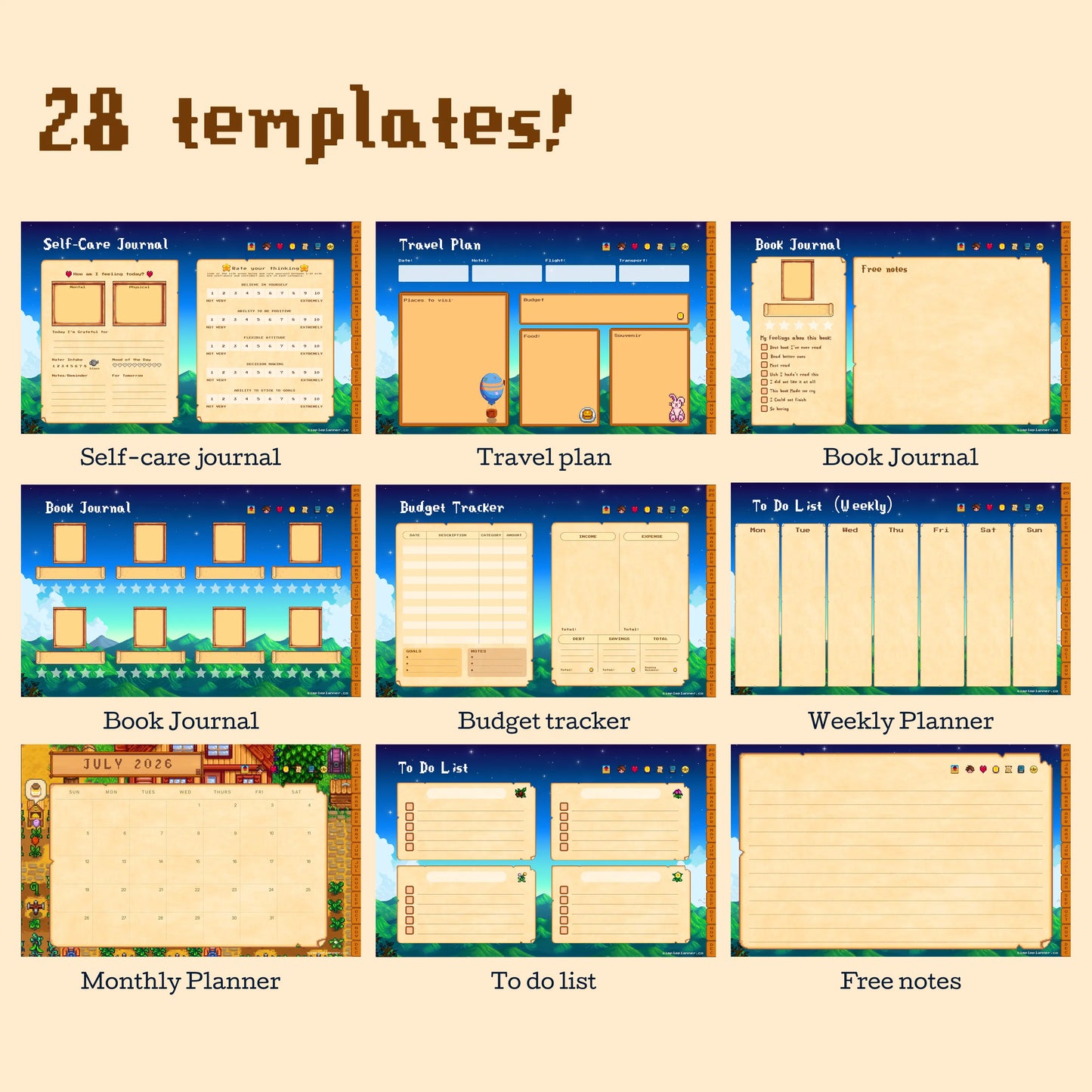
Love it!!
I am having so much fun utilizing this as my planner templates
Beautifully made!
Super detailed and rich in functions.
Great value for the amount of content.
Frequently asked questions
How do I get my files after purchase?
After you complete your checkout, you’ll see a download link on the order confirmation page.
You’ll also receive a confirmation email with the same download link.Click the link to instantly download your files to your device. It will be a zip file(since it contains multiple files),please unzip it~
Didn’t get the email?
Check spam/junk folders. Still missing? Contact us — we’ll resend or provide a Google Drive link.
Why is it a ZIP file? How do I unzip it?
It needs to be a zip file to include multiple PDFs, PNGs, or fonts).
Here’s how to open it 👇
- Mac: Double-click to unzip automatically.
- Windows: Right-click → “Extract All” or open with WinRAR / 7-Zip.
- iPad / iPhone: 1. Open the Files app, then find the ZIP file or archive you want to uncompress.2. Tap the ZIP file or archive. A folder will be created containing the files(and u can see the files inside now~)
- Android: Use Files by Google or any unzip app (like ZArchiver).
How to import the planner into my device?
Take Goodnotes as example,There are several ways to import:
- 、Open GoodNotes → tap “+” → Import → choose your downloaded file (from Files / iCloud / Dropbox).
- Or open your file in Files / Mail / Safari → tap “Share” → Open in GoodNotes / Copy to GoodNotes.
- You can also upload to your Drive or Dropbox, then open from there inside GoodNotes.
You can find a more detailed tutorial in our blog posts↓
More questions?
Our Blog has more how-to guides (and we’re still adding new ones!) — go take a look 💕
Blog posts
-

How to use hyperlinks in Goodnotes?
🧭 What Are Hyperlinks? Hyperlinks are clickable areas in your digital planner — usually tabs, icons, or text — that help you jump between pages instantly.For example, you can tap...
How to use hyperlinks in Goodnotes?
🧭 What Are Hyperlinks? Hyperlinks are clickable areas in your digital planner — usually tabs, icons, or text — that help you jump between pages instantly.For example, you can tap...
-
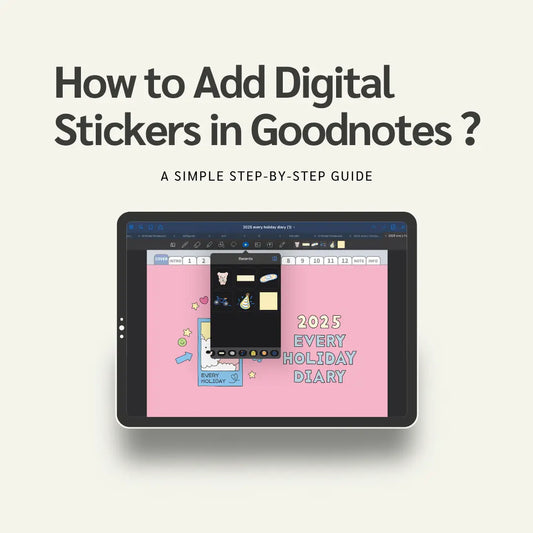
How to Add Digital Stickers in Goodnotes? A Sim...
If you're new to digital planning, digital stickers are a super fun way to decorate your pages and express your style. In this guide, we’ll show you exactly how to...
How to Add Digital Stickers in Goodnotes? A Sim...
If you're new to digital planning, digital stickers are a super fun way to decorate your pages and express your style. In this guide, we’ll show you exactly how to...
-

How to import digital planners into ipad?Includ...
Whether you're a productivity lover or just getting started with digital planning, importing your digital planner into your iPad is super easy — once you know how! 📲✨ In this...
How to import digital planners into ipad?Includ...
Whether you're a productivity lover or just getting started with digital planning, importing your digital planner into your iPad is super easy — once you know how! 📲✨ In this...